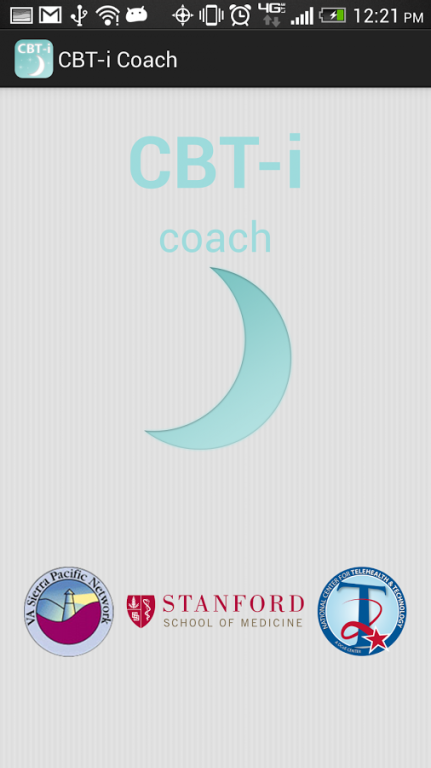CBT-i Coach 1.2
Free Version
Publisher Description
CBT-i Coach is for people who are engaged in Cognitive Behavioral Therapy for Insomnia with a health provider, or who have experienced symptoms of insomnia and would like to improve their sleep habits. The app will guide users through the process of learning about sleep, developing positive sleep routines, and improving their sleep environments. It provides a structured program that teaches strategies proven to improve sleep and help alleviate symptoms of insomnia.
CBT-i Coach is intended to augment face-to-face care with a healthcare professional. It can be used on its own, but it is not intended to replace therapy for those who need it.
CBT-i Coach is based on the therapy manual, Cognitive Behavioral Therapy for Insomnia in Veterans, by Rachel Manber, Ph.D., Leah Friedman, Ph.D., Colleen Carney, Ph.D., Jack Edinger, Ph.D., Dana Epstein, Ph.D., Patricia Haynes, Ph.D., Wilfred Pigeon, Ph.D. and Allison Siebern, Ph.D. CBT-i has been shown to be efficacious for insomnia for both Veterans and civilians.
CBT-i Coach was a collaborative effort between VA’s National Center for PTSD, Stanford School of Medicine, and DoD’s National Center for Telehealth and Technology.
About CBT-i Coach
CBT-i Coach is a free app for Android published in the Health & Nutrition list of apps, part of Home & Hobby.
The company that develops CBT-i Coach is T2. The latest version released by its developer is 1.2.
To install CBT-i Coach on your Android device, just click the green Continue To App button above to start the installation process. The app is listed on our website since 2016-03-04 and was downloaded 13 times. We have already checked if the download link is safe, however for your own protection we recommend that you scan the downloaded app with your antivirus. Your antivirus may detect the CBT-i Coach as malware as malware if the download link to com.t2.cbti is broken.
How to install CBT-i Coach on your Android device:
- Click on the Continue To App button on our website. This will redirect you to Google Play.
- Once the CBT-i Coach is shown in the Google Play listing of your Android device, you can start its download and installation. Tap on the Install button located below the search bar and to the right of the app icon.
- A pop-up window with the permissions required by CBT-i Coach will be shown. Click on Accept to continue the process.
- CBT-i Coach will be downloaded onto your device, displaying a progress. Once the download completes, the installation will start and you'll get a notification after the installation is finished.